Recently I came across an unusual issue with my RDP client, coming from a Windows 10 machine through to a Windows 8.1 (*shudder*) machine – none of the Alt, Shift and Control keys seemed to work. So of course, I went searching for an answer – a lot of people talking about RDP Client versions, blah blah – yeah yeah; probably getting a third party app will work too….
If you don’t have time nor a mechanism to get another client installed, until someone works out how to demonstrate this infuriating little intermittent bug to Microsoft, something that seems to be working for me is this:
1. Close the affected RDP session
2. Open the MSTSC / RDP applicaiton
3. Navigate to the Local resources tab
4. Click the dropdown under keyboard and set to “on this computer” (as pictured below).
6. Reconnect – Happy days; Shift key works again.

I am really not sure why the Shift, Alt and Control keys fail to work intermittently nor what specifics generate the condition in the first place – hopefully someone has the time and inclination to work out the triggers on this one. I have not found this solution anywhere else online – so I hope it helps you in some way.
Happy Shift key to all..!




Brilliant, this is the only thing that worked for this issue. Thanks so much for writing it up!
You are very welcome! I tore my hair out on this one, so I thought I should write it up for the benefit of others.. Like you, I found nothing else to fix this stupid issue..!
Thanks, I have been dealing with this for the past few weeks. Thank you!
Thanks, this helped me too. Since I was also struggling with the same issue of RDP Windows 7.
This fixes my issue with the right hand shift key not working but now Alt+Tab toggles between remote and desktop instead of toggling between my open applications in the remote session. Not sure which is worse: having no right hand Shift key not not being able to toggle between applications.